设置地址
https://github.com/settings/applications
设置图示
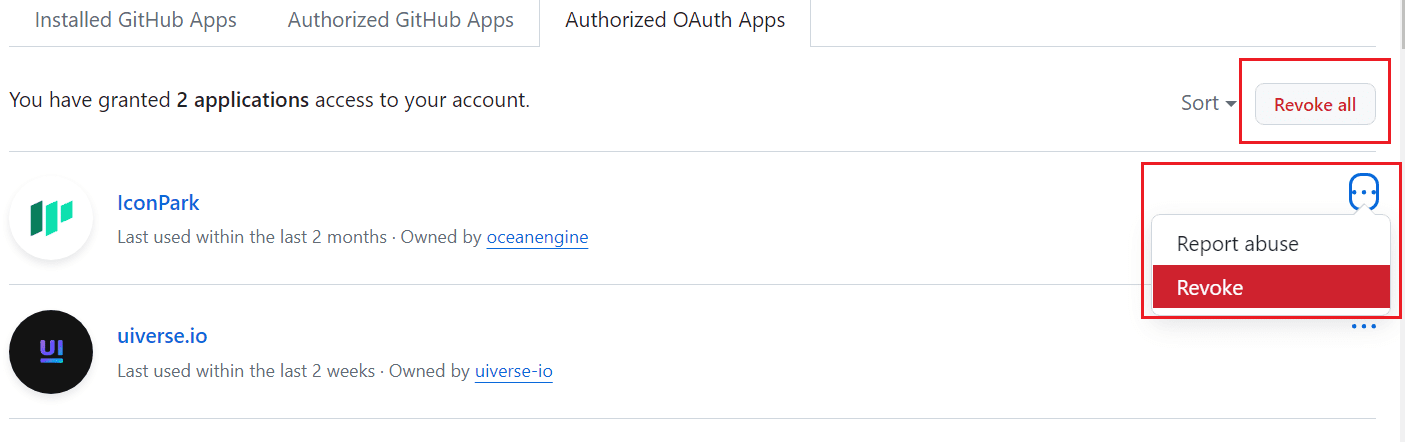
取消单个应用
- 点想取消的应用最右侧的三个横向的点
- 点Revoke
- 点I understand, revoke access
- 成功后上方会提示:(app-name) has been revoked from your account.
取消全部应用
- 点Revoke all
- 输入你的用户名
- 点I understand, revoke access for everything
- 成功后上方会提示:Revoked access for all OAuth Apps
 2024-05-01
2024-05-01  2024-11-19
2024-11-19